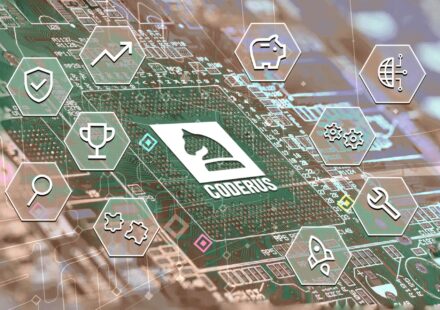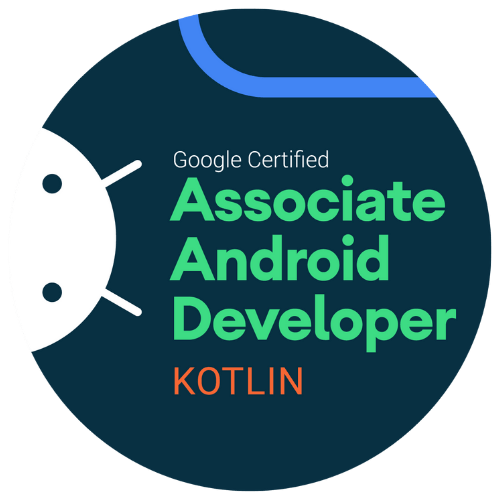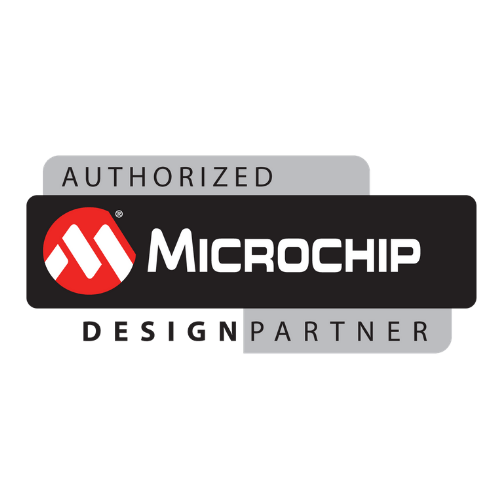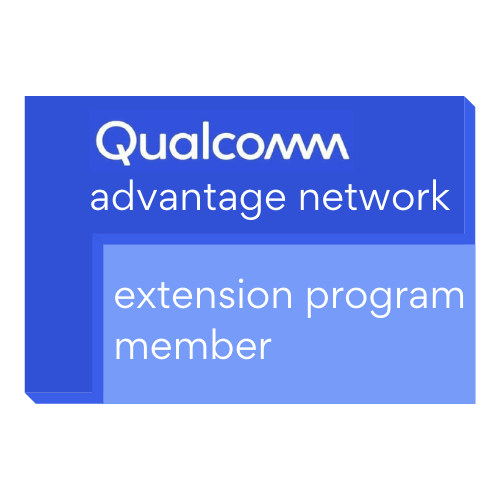Technology is part of everyday life but have you ever wondered how it works?
Behind the computers and mobile phones is the software that runs them. Computer code that communicates with hardware to make it function.
Modern coding focuses on the Internet. Web sites and web apps are popular but are they the only types of software?
This article gives a beginner’s tutorial on the different types of software and how they relate to your business.
Read on to discover the difference between freeware and open source and system drivers. And how the right software developer can improve your bottom line.
What is software?
Software is the collection of data, programs, procedures, routines and instructions that tell a computer or electronic device how to run, work and execute specific tasks. This is in contrast to hardware, which is the physical system and components that perform the work.
How does software work?
How exactly does software work? Well, it is just another term for a computer programme and a programme is a set of instructions that tells the device how to perform.
Those instructions are written in code that the computer can understand.
At the core of all software is logic and the principle of input > process > output.
The programme needs information to work with i.e. the input. Think tapping a button on your phone. It then asks a series of questions based on a set of rules. For example, should the button print an invoice or cancel an order?
The output is what happens as a result. Your printer whirrs into life and the invoice pops out of the tray.
Types of Software
Software can take the form of one line of code or, like Microsoft’s Windows operating system, span into millions.
Software also works with other software to join as a cohesive system. Your smartphone is a collection of thousands of software components designed to work together.
Code languages and styles vary in size and scope. The software used to work a modern microwave is very different from the code that runs an Apple Mac.
The remainder of this article helps to explain the different types of software including:
- Application Software
- System Software
- Firmware
- Programming Software
- Driver Software
- Freeware
- Shareware
- Open Source Software
- Closed Source Software
- Utility Software
We provide examples of each and how they could serve your business.
You’ll see the difference between applications versus system software and how the industry has evolved over the years to the IT juggernaut it’s become today.
Application Software
Application software is a software program or group of programs designed for end-users. There are many types of application software.
Types of Application Software and Examples
- Word Processing Software: Google Docs, Microsoft Word, WordPad and Notepad
- Database Software: MySQL, Microsoft SQL Server, Microsoft Access, Oracle, IBM DB2 and FoxPro
- Spreadsheet Software: Google Sheets, Apple Numbers and Microsoft Excel
- Multimedia Software: Media Player, Winamp, QuickTime and VLC Media Player
- Presentation Software: Google Slides, Microsoft Powerpoint, Keynotes, Prezzy
- Enterprise Software: customer relationship management (CRM) software (HubSpot, Microsoft Dynamic 365)), project management tools (Jira, Monday), marketing automation tools (Marketo, HubSpot), enterprise resource planning (ERP) software (SAGE, Oracle, Microsoft Dynamics), treasury management system (TMS) software (SAP S/4HANA Finance, Oracle Treasury), business intelligence (BI) software (SAP Business Intelligence, MicroStrategy, Microsoft Power BI)
- Information Worker Software: Documentation tools, resource management tools
- Communication Software: Zoom, Google Meet, Skype
- Educational Software: Dictionaries – Encarta, Britannica; Mathematical: MATLAB; Others: Google Earth, NASA World Wind
- Simulation Software: Flight and scientific simulators
- Content Access Software: Accessing content through media players, web browsers
- Application Suites: Apache OpenOffice, Microsoft Office365, Apple’s iWork, LibreOffice, G-Suite, Oracle E-Business Suite
- Software for Engineering and Product Development: IDE or Integrated Development Environments
- Email Software: Microsoft Outlook, Gmail, Apple Mail
Benefits of Application Software
Applications are the lifeblood of our digital devices.
Mobile app developers create solutions to let businesses sell and market themselves online. Financial applications run the stock market. The banking system uses applications to transfer money and log transactions.
If your business needs a digital solution it usually comes in the form of an app.
System Software
System software provides a platform for other software and includes the programs managing the computer itself, such as the computer’s operating system, file management utilities and disk operating system (or DOS). The system’s files consist of libraries of functions, system services, drivers for printers and other hardware, system preferences and other configuration files. The programs in system software encompass assemblers, compilers, file management tools, system utilities and debuggers.
While application software is non-essential and won’t shut down your device by being uninstalled, system software is essential and creates a platform that apps sit inside.
Examples of System Software
System software runs things in the background and operating systems are an example of system software.
For desktop computers, laptops and tablets:
- Microsoft Windows
- MacOS (for Apple devices)
- GNU/Linux
For smartphones:
- Apple’s iOS
- Google’s Android
- Windows Phone OS
Other examples include game engines, computational science software, industrial automation software and software as a service applications.
Other than operating systems, some people also classify programming software and driver software as types of system software. However, we will discuss them individually in the next two sections.
Benefits of System Software
Open-source operating systems let businesses create their own OS.
Firmware
Firmware is software that’s stored on a computer’s motherboard or chipset.
Its job is to ensure the device works directly. When you switch on your laptop, the Basic Input Output System (BIOS) wakes everything up.
It checks the drive for errors then queries if the operating system is present. If so, it then turns control over to the likes of Windows 10.
Programming Software
How does software get developed? The answer is by using programming software.
Most code is written in English using a specific format or syntax. High-level programming languages are then converted into machine code. It then takes another type of software called a compiler to achieve this.
Programming software, also known as a programming tool or software development tool, is a program that assists software developers or programmers with creating, debugging and maintaining other programs and applications. Programming software is considered to be a subset of system software, although there is debate regarding this.
Examples of Programming Software
It’s possible to write computer languages like Java or PHP in plain-text editor apps, but more robust, industry-standard applications are available. Compilers, assemblers, debuggers, interpreters etc. are examples of programming software. Integrated development environments (IDEs) are combinations of all these software.
Most software developers use programming software apps like:
- GitHub
- GitLab
- Android Studio
- Visual Studio Code
- Eclipse
- XCode
- Notepad++
- Atom
They’re termed IDEs or integrated development environments and programmers use them for a reason.
Benefits of Programming Software
IDEs have tools like highlighting errors in code. They also contain in-built compilers and preview how the app will work before testing it on a phone.
Trying to track down a bug over thousands of lines of code is next to impossible in a simple text editor. Yet an IDE makes that easier resulting in quicker development time and robust software.
Driver Software
Driver software communicates with hardware and control devices and peripherals attached to a computer. It does this by gathering input from the OS (operating system) and giving instructions to the hardware to perform an action or other designated task.
Internal components like the hard drive and processor each require its own driver. If the wrong software’s installed the device won’t work correctly.
In older versions of Windows, device drivers became the bane of office life.
New peripherals like a printer required the correct driver. When the CD went missing it took forever to find the right driver software online.
Thankfully Windows and other operating systems install and manage drivers behind the scenes. The result is an optimised and working machine.
Examples of Driver Software
All hardware devices require drivers. For example:
- Graphic cards
- Network cards
- Mouse and keyboard
When you insert a USB flash drive into your computer, the OS recognises it as a new device. The driver then gets installed automatically to make it functional.
Benefits of Driver Software
Drivers are part of the system software category. Without them, nothing would work.
Hardware manufacturers are usually responsible for creating driver software. However, Linux and Chromebook often get overlooked because of their small market share.
Thankfully the coding community comes to the rescue.
Someone writes the code to make the device work correctly on their system. They then share the driver online for others to download and use.
Freeware
Freeware sounds like free software or open-source software but there’s a difference.
Freeware software does not expose or share its source code. Yet the software owner does not charge others to use it.
Freeware licences vary as to what the software can be used for and who can share it.
Some developers only allow their freeware for private or personal use. Businesses need a paid licence or get written permission. An example of this is GPT-3 – and only approved developers and marketers can get access to the program.
Always read the small print and be wary of the copyright of freeware licences.
Examples of Freeware
Freeware software examples cover a wide base of useful applications from audio to virtual machines.
Explore some of this year’s best freeware software here. And if you want a great free alternative to Adobe Photoshop check out gimp.org.
Benefits of Freeware
You pay nothing for fully developed software. You can uninstall it if you don’t like the features. There are no companies ‘forcing’ you to upgrade.
Freeware also helps the online community to share and grow. Developers can showcase their talents while businesses can avail of some excellent apps.
Shareware
Like freeware, shareware is free to use and share with others, but only for a short time.
It acts as an evaluation. You can try some or all of the features before committing to a purchase.
Examples of Shareware
WinZip is one of the most established shareware apps.
It started in 1991 when compression software wasn’t included in Windows. Nearly thirty years later, it still sees high download volumes. The free trial is time-limited but all versions include encryption.
Benefits of Shareware
Shareware lets you try the software for free before purchasing a full licence.
Some give a limited feature set or are time-locked. “Try before you buy” is a great way to check if the software is right for your business’s needs.
Open Source Software
Open source means you can explore the actual code that the app was written in.
Strict software licences restrict what another developer is able to do with the code. However, the ethos behind open-source is to encourage development.
Open source means evolving the code to make it better for everyone.
Examples of Open Source Software
The Linux OS is the perfect example of open-source software.
Developers can download the source code and edit it as they see fit. New flavours of Linux help target a certain need as a result.
Benefits of Open Source Software
Github.com is the top destination for coders to save and share their code.
Repositories are often open source and developers can find the right solution to their issues easily. They can clone whole projects or download elements for free.
Closed Source Software
Most applications are closed source in that they do not expose the original code.
Licences are stringent. No unauthorised copying or cracking is allowed. The app can be commercial or private but it requires payment of some kind to use.
Examples of Closed Source Software
Any app that hides or encrypts its source code is considered closed-source.
For example, Skype allows video conferencing. It’s owned by Microsoft and although free to use, the corporation charges high-volume users a fee.
Benefits of Closed Source Software
Closed source software is designed for commercial use.
Developers are often employed to write code. That costs money. Therefore companies don’t want their investment shared without recompense.
Utility Software
Utility software is designed to analyse and optimise a device.
These apps are usually bundled with an OS. They track performance and alert the system if there’s a problem like overheating.
Examples of Utility Software
The Windows Task Manager shows all open processes in Windows. It details performance over time and showcases how much memory each uses.
Utilities also include anti-virus software and backup apps.
Benefits of Utility Software
Keeping a close eye on overheating is essential as is scanning for malware.
Utility software helps to keep things stable. It’s designed to make your system run smooth and not get damaged due to overuse.
Trusted Software Solutions with Coderus
In this guide, you’ve discovered some of the main types of software, how they work and what they do.
Modern businesses require modern software. Some also require code to work with legacy systems. With the Internet of Things bringing the world into a new age, it’s essential that all these systems are developed by the right team.
Coderus builds long-term software solutions.
We use the fast and efficient Agile coding style to ensure the best minimum viable product for your business needs. Our mobile app development complements our embedded software.
The result is a fully-tested, quality product that is supported and maintained into the future.
Get in touch and share with us your vision of what you want to develop.
With 20 years of experience, we can create the right application for any industry. So start your software project today by trusting Coderus to deliver.