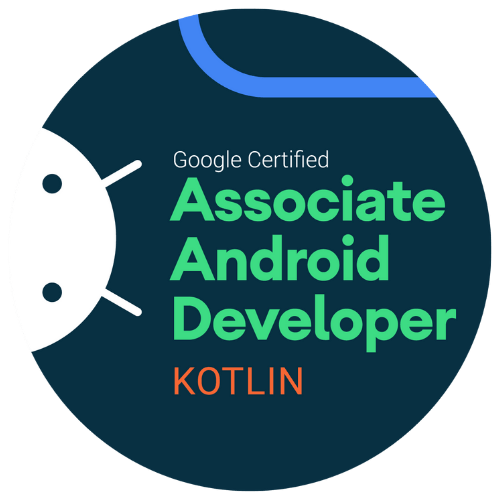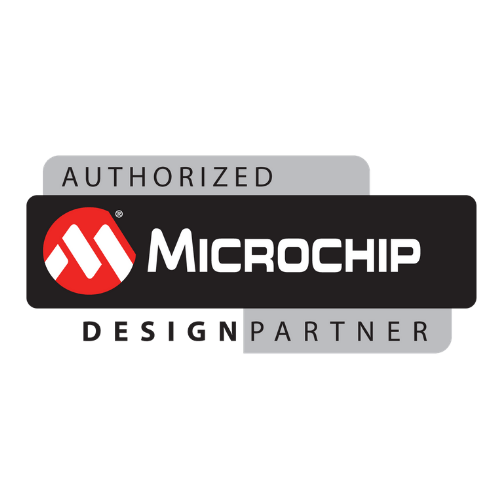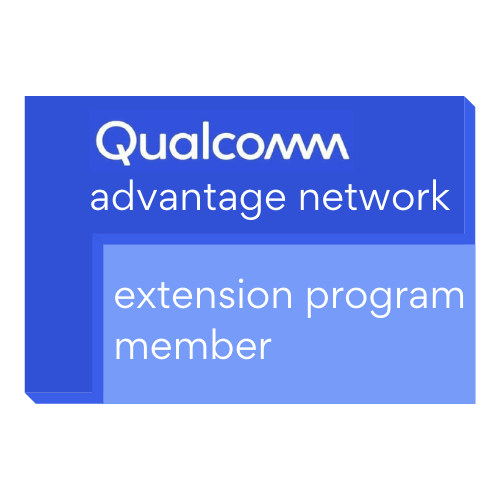Accessibility looks at the way all users, including disabled people, access content on websites, apps and other systems.
In practice, accessibility improves the overall user experience and ensures that all content is accessible to everyone, regardless of any disabilities the user may have.
On the 23rd of September 2018, the government began enforcing new regulations on the accessibility of public sector websites and mobile apps.
All public sector government websites have been legally required to meet the accessibility standards since the 23rd of September 2020 and by the 23rd of June 2021, all mobile apps must also meet the accessibility standards.
This blog runs through some of the basics regarding mobile app accessibility standards in the U.K. and the steps to ensuring public sector mobile apps adhere to the current regulations.
What are accessibility standards?
Accessibility standards ensure that content and features on websites, mobile apps and other digital services are accessible to all users and facilitate a positive user experience.
Why are accessibility standards important?
There are 14.1 million disabled people in the U.K. according to Scope, an England and Wales based disability equality charity. Scope has also identified that 1 in 3 of these 14.1 million feel that there’s a lot of disability prejudice.
Accessibility standards are important because they ensure that no one, especially disabled people, is excluded from accessing content and having a positive online experience. Improving accessibility makes apps, websites and online platforms better for all users
What are mobile app accessibility standards?
Mobile app accessibility standards are guidelines put in place to ensure that app content and features are accessible to all users, including people with disabilities.
What is the Government Digital Service (GDS) and the GDS Accessibility Guidelines?
The Government Digital Service or GDS is the part of the Cabinet Office responsible for delivering platforms, products and services that assist the government in becoming more connected, trusted and responsive to the needs of users.
The GDS Accessibility Guidelines are based on the WCAG 2.1 and provide information on the importance of accessibility for public sector bodies and how to ensure they comply with requirements.
What is the accessibility legislation in the U.K.?
In the U.K., commercial website site owners are obligated to make reasonable adjustments to ensure accessibility for people with disabilities under the Equality Act 2010. The Equality Act 2010 protects people from receiving unfair treatments and aims to encourage a more fair and equal society.
Although there is no legal definition for what constitutes a reasonable adjustment, the standards outlined in the WCAG 2.1 are recognised as good practice.
For U.K. public sector websites, the deadline for all websites (new or old) to comply with the WCAG 2.1 standards was the 23rd of September 2020. The types of websites that apply and which ones are exempt is explored further on in this article.
All mobile apps of public sector bodies must also comply with the government required accessibility regulations by the 23rd of June 2021.
The accessibility regulations expand on public sector bodies’ existing obligation to make reasonable adjustments for people who have disabilities (Equality Act 2010).
Public sector bodies’ websites and mobile apps that do not comply with accessibility regulation (without evidence of the disproportionate burden claim) may be breaking the law.
What businesses are impacted by the accessibility regulation?
All public sector bodies are impacted by the 2018 accessibility regulations unless exemptions apply.
Public sector bodies can be defined as:
- Central and local government organisations
- Some charities and non-government organisations
Which organisations are exempt from the accessibility regulations?
As mentioned above, some organisations are exempt from having to adhere to accessibility regulations. These include:
- Charities that aren’t financed mostly by public funding and do not provide essential services to the public or are aimed at disabled people
- Public sector broadcasters and their subsidiaries
Primary and secondary schools or nurseries are partially exempt, excluding the content users need to be able to access to use their services – such as a form that people use to discuss their school meal preferences.
Organisations that are partially exempt need to publish an accessibility statement explaining this.
When will public sector websites and mobile applications need to be accessible by?
All public sector websites should now be accessible with regulations being enforced from the 23rd of September 2018.
Public sector mobile applications need to be accessible by the 23rd of June 2021.
Steps to Ensuring Your Mobile App is Accessible
There are four main steps to ensuring your public sector body mobile app is compliant with accessibility requirements, these are explained in detail below.
Conduct an Accessibility Audit
The first step in ensuring your mobile app is accessible is to conduct a thorough accessibility audit.
On the surface, this might seem like a lengthy process but checking for accessibility problems doesn’t mean you have to look at every single screen on your app individually.
Instead, select a sample that reflects the variety of content and functions available on the app to check through.
After the sample set has been selected, you’ll need to decide which audit method applies best to your situation. Though they vary slightly, each method requires the selected sample to be checked against the international WCAG 2.1 AA accessibility standard.
The WCAG 2.1 or Web Content Accessibility Guidelines 2.1 consist of recommendations for how web content can be made more accessible for people with disabilities via desktops, laptops, tablets and mobile devices.
The WCAG 2.1 covers recommendations for several different user needs for people with disabilities, but does not address every unique user need – think of it as a more general guide.
The guidelines include accommodations for:
- Blindness and low vision
- Deafness and hearing loss
- Limited movement
- Speech disabilities
- Photosensitivity
- Some learning disabilities
- Some cognitive limitations
Content that complies with the WCAG 2.1 is graded from Level A to Level AAA, with Level A being the minimum level of conformance required.
Auditing your sample set of pages can be completed using one of the following methods:
- Conducting the audit yourself
- Outsourcing the audit to an external party such as a qualified design agency
- Completing a basic check if a detailed WCAG 2.1 check poses a disproportionate burden
- Combining the three above methods
Conducting the Audit Yourself
You can carry out the accessibility audit in-house providing that someone within your team or wider organisation has the technical expertise to do so.
If there is someone with this knowledge, they will need to complete a comprehensive audit of the selected sample content and functionality to ensure that everything complies with the WCAG 2.1 AA accessibility standard.
Outsourcing the Audit to an External Party
If you don’t have anyone in-house that has the expertise and ability to complete the audit, you’ll have to outsource this task to a third party.
The party responsible for conducting the audit will notify you of any adaptations that need to be made to ensure the content is compliant with the guidelines. After you’ve made these changes, they can complete another audit just to make sure everything is in order.
A secondary audit following the necessary changes should only take about half of the time of the initial audit.
If there are certain accessibility issues you want the auditor to focus on specifically, you can ask them to prioritise these, or you can task them with identifying every issue.
There’s no set figure for how much accessibility audits should cost, so figures can vary widely from party to party. However, as a general rule, you should expect to pay up to £1,300 per day.
Shop around and get quotes from several different accessibility auditors to find the best deal for you.
Similarly, there’s no set time for how long an accessibility audit should take to complete. This depends on the scale of the app, the complexity of the code and the functionality. The external party should be able to provide you with a time estimate alongside your quote.
It’s worth noting that the budget you set aside for performing an accessibility audit should include the costs associated with resolving the issues identified by the auditor and the cost of retesting features.
Again, the time required to implement and test improvements will vary from app to app.
You can find additional information on outsourcing an accessibility audit in the GOV.UK Service Manual, including how to choose an audit supplier and how to write a brief to the selected supplier.
Completing a Basic Check If a Detailed WCAG 2.1 Check Poses a Disproportionate Burden
If your organisation lacks both the internal expertise and the funds required to hire an external party to carry out the accessibility audit you can judge that doing so would be a disproportionate burden.
A disproportionate burden means that the cost of carrying out a detailed WCAG 2.1 check would cost your organisation too much to be considered reasonable. For example, if the cost of an external audit would significantly exceed your yearly budget excluding running costs.
In the case of disproportionate burden, a basic accessibility check is permitted. Basic checks can be completed without any technical knowledge or experience and will help you understand what needs to be resolved so that you can prioritise what’s reasonable to fix now and identify what can be improved at a later date.
Small organisations might find it valuable to recruit a volunteer with basic technical skills to assist them with this process.
Read through the U.K. government’s guidance on doing a basic accessibility check to learn how to prepare for and carry out this process effectively.
Combining the Three Above Methods
For organisations with complex requirements but limited resources, a combination of the three methods detailed above might be more efficient.
This might mean outsourcing your most important content to be audited by a third party and then carrying out basic checks in-house for less critical content.
Create a Strategy to Fix Accessibility Issues & Update Mobile Apps
After every accessibility issue within your app has been identified, you’ll need to devise an effective strategy for fixing them all.
Detailed research and planning is critical for strategisation so you’ll need to find out from the parties involved how long each issue will take to fix and how complex the solutions are.
To find out what you need to know, you should contact:
- Suppliers about the technology the app or website uses
- Developers about the code for the app or website
- Content writers, editors and publishers about the content on the app or website
Consider how impactful each issue you’re fixing will be and prioritise the ones that will be most significant for current users. Ensuring that the essential features and services are meeting accessibility standards is a higher priority than outdated campaigns or services that are no longer available.
Integrate accessibility improvements into your organisational processes, budgets and long-term strategies.
Organisations that have judged a detailed accessibility audit to be a disproportionate burden are exempt from having to resolve certain issues. Guidance on requirements and exemptions can be found on the U.K. government website.
Once you’ve prioritised the necessary fixes, create a top-level plan or general roadmap of how you’ll ensure your organisation’s app will adhere to accessibility standards.
Content Exempt From the Accessibility Regulations
Some content is exempt from the accessibility standards and does not need to be fixed, these types of content include:
- Audio and video content recorded and published before 23rd of September 2020
- Live audio and video content
- Heritage content such as scanned manuscripts
- PDFs and documents published before the 23rd of September 2018 unless they are needed for users to access a service
- Maps (but essential information needs to be provided in an accessible format like an address)
- Third-party content that is not under your control if it wasn’t paid for or developed by your organisation (such as social media like/follow buttons)
- Intranet or extranet content published before 23rd of September 2019 (unless significant revisions have been made since this date)
- Archived website content that is not needed for the services your organisation is responsible for and that is not updated.
Although these fixes aren’t essential, resolving issues related to them improves user’s experiences and helps more disabled people to use your app or website. However, if you choose not to fix the things in the list you’ll need to clarify within your accessibility statement that the reason why you haven’t is because they are exempt.
Publish an Accessibility Statement
An accessibility statement explains how accessible a website or mobile application is for users. Most of the people who will read this won’t be experts in the field of accessibility so you should try to make the language as easy to understand as possible when publishing an accessibility statement.
Using simple, accessible language will also make it easier for users with cognitive impairments or learning disabilities to understand how they can get the most out of your organisation’s website or app.
Your accessibility statement should detail:
- Whether your website or app is partially, fully or not compliant with accessibility standards*
- In the case of non-compliance, which parts of your website or app aren’t in line with current accessibility standards and why
- How users can access alternatives to content that is not accessible to them
- How they can formally report accessibility problems they’ve identified to you
*A fully compliant website or mobile app meets all accessibility standards in full
*A partially compliant website or mobile app meets most, but not all, of the accessibility standards
*A non-compliant website does not meet most of the accessibility standards
Within the accessibility statement, you can also describe how you evaluated the website or app’s accessibility and how you plan to carry out any improvements.
For mobile apps, best practice is to make the accessibility statement available to view in every app store your app is listed on, as well as your website if you have one. It needs to be in an accessible format that everyone can use.
For websites, publish the accessibility statement as an HTML page and link to it from every page on the website so it can always be found easily – perhaps in the website footer.
The U.K. government’s Central Digital and Data Office has put together a sample accessibility statement based on the EU’s model statement that you can use to support the writing of yours.
Ensure All New Features are Tested for Accessibility
Improving the accessibility of your mobile app is an important process to complete, but it only means so much if you fail to ensure the new content you produce is compliant with the standards.
Anyone who edits your mobile app is responsible for ensuring that the content and features are accessible, this could include:
- Making PDFs and other documents fully accessible to users
- Making sure link text is of a good quality
- Ensuring content is well-structured
- Making sure any pictures or videos are accessible
- Testing how new features work with assistive technologies such as screen readers for visually impaired people
It’s easier and much more efficient to make new content or features accessible from the start than it is to go back and find solutions retroactively. Because of this, you should try to consider accessibility in the design of each new feature or a new piece of content.
Is your public body mobile app accessible?
Remember that mobile apps need to comply with accessibility standards by the 23rd of June 2021 and your published accessibility statement needs to be regularly reviewed and updated.
The government’s Central Digital and Data Office is currently researching how accessibility guidance for public sector organisations can be improved and is inviting those who work within the sector to join their research panel. Anyone interested in contributing can do so by completing this two-question survey.