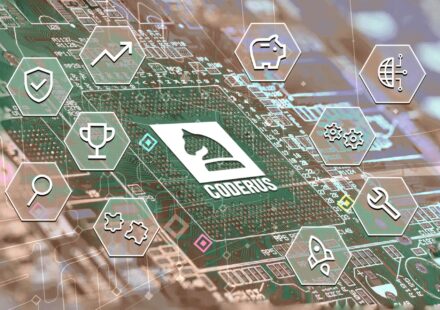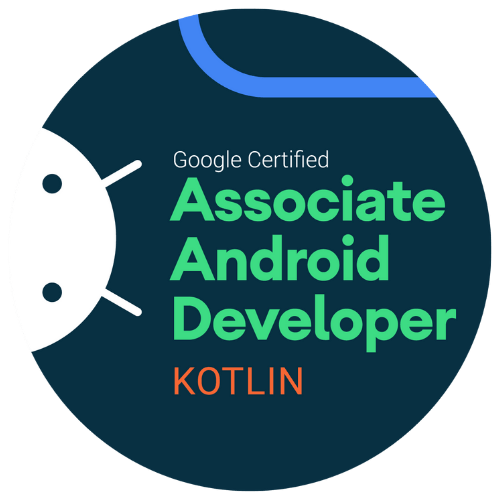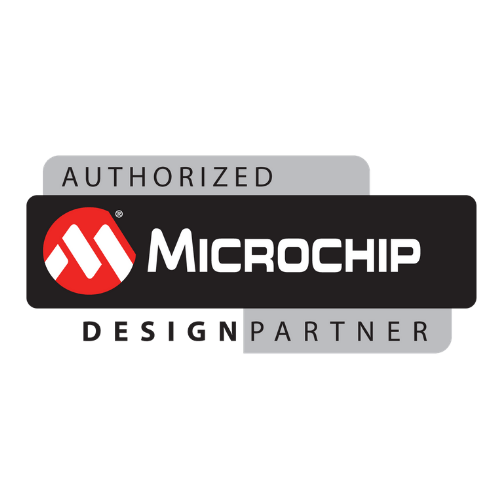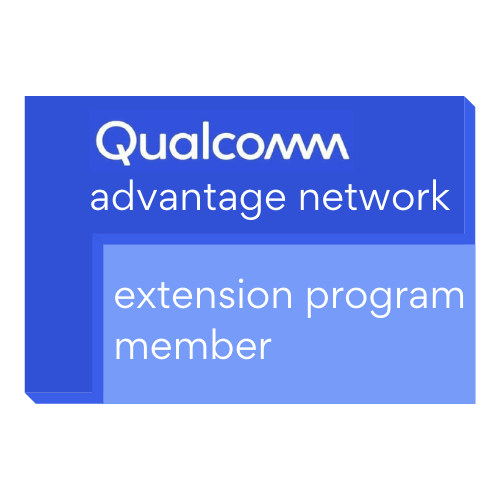One of the many considerations that businesses have to take into account when evaluating which app packages to adopt internally is the hardware requirements needed to implement the application.
A package that may appear cheap to start with can easily double or triple in price when factoring in the need for suitable PCs or desktops, servers, network switches and other IT infrastructure that may be required to handle the load.
But what if you could access an app package without the need for this additional hardware cost? Well, you can.
Software as a Service can be a simple way to eliminate this requirement and allow even the smallest start-ups to benefit from big software packages with minimal initial capital funding.
What is software as a service?
Software as a service (also known as SaaS), which can sometimes be referred to as cloud-based software, is a service that accesses an application via a web browser instead of downloading the software to your desktop PC or device.
One of the key appeals for software as a service is that it opens up the possibility of adoption to all businesses, big and small, allowing them to grow and become more efficient than what was previously possible.
What is the software as a service (SaaS) model?
The software as a Service model allows the data from an app to be accessed from any device with an internet connection and a web browser and effectively eliminates the requirements to download the software and to have high-performing hardware.
This model creates a software supplier at the top, who will host and maintain their software via servers and databases held remotely. This model is becoming an increasingly popular way of delivering apps, with over 42% of UK companies adopting some form of cloud service in 2018. With the demand to work from home in 2020 rising as a trend, this figure is expected to grow significantly in years to come.
Advantages of SaaS
Remote Updates
A key advantage of SaaS applications is that due to their cloud-based position, a supplier can remotely update their software to minimise the effect on the user’s business operations, allowing them to continue with day to day operations.
Accessibility and Flexibility
Possibly the greatest advantage of using a SaaS application is the increased accessibility and flexibility that it provides. As it is available to anyone that has access to an internet browser, most people and devices will have access to it regardless of the operating system their device is using. This “cross-platform” accessibility means that many more people can utilise the software without the need for specific devices or systems to be in place…which leads us to the next advantage.
Since most devices in this day and age tend to have basic access to an internet browser, the days of shelling out thousands of pounds to purchase a high performing device are over. The base requirements to use a cloud-based application are significantly lower than those required to run an application stored locally on a device, therefore the initial installation cost and relating hardware costs are significantly lower. This is particularly relevant for small or even start-up businesses that may be lacking the capital required to invest in significant hardware and IT infrastructure.
Reliability and Storage of Data
Another advantage that we may even take for granted is the reliability and ease of saving and storing the data generated in the application. SaaS applications routinely save and back up data whilst the application is in use and removes the requirement and risk of storing data on-site. As you can probably imagine, on-site storage can be expensive, risky and potentially unreliable, exposing a business to the possibility of data breaches, so it makes sense to outsource this via the cloud.
Affordability
By choosing to distribute a software application via the SaaS model, a supplier can take advantage of offering the product at a lower price, resulting in the product being much more affordable for its users and appealing to a wider target market and thus the potential for a higher level of sales.
Data Analytics
As the entire operation is being run via a centralised cloud-based platform, the supplier is then able to also take advantage of having large amounts of data captured in one place that can then be utilised for analytical purposes.
Examples of SaaS Applications
Now that you know a little bit about what Software as a Service is and why you might choose it as a model for your application, here are some well known, real-world examples of successful applications that adopted the SaaS model to get where they are today:
- Microsoft 365: Microsoft has arguably some of the most widely used and adopted applications in the workplace such as Excel, Word, PowerPoint and Access, which are available in a cloud-based form.
- Google G-Suite: Much like Microsoft, Google expanded beyond its popular search engine offering into cloud-based productivity applications such as Gmail, shared calendars and Google Drive.
- DocuSign: DocuSign is a world-leading electronic signature and transaction management platform adopted globally by businesses large and small.
- Dropbox: Dropbox is a document and file sharing and storage platform used daily by millions of users. Files added to Dropbox will automatically share across all of your devices.
- Slack: Slack is a rapidly growing application that allows users to send real-time messages, organise team conversations, share files and much more. Slack has changed the way many businesses operate and has grown in popularity as more people rely on working from home.
Are there SaaS (software as a service) for mobile apps?
Quite simply, yes. Mobile SaaS apps are another market trend set for rapid growth.
Software as a Service can also be used via mobile devices and is not just limited to desktops or laptops as some may think.
In some situations, the mobile SaaS app can be used either as a dashboard or to add value to existing software offerings, however, it can also act as a fully operating independent stand-alone application for mobile users.
LinkedIn and Dropbox are relevant examples of when the mobile SaaS application has been created as a stand-alone application for mobile users.
What is the difference between IaaS, SaaS and PaaS?
So, we already know what Software as a Service is, so what are IaaS and PaaS? And more importantly, which one is right for me?
Infrastructure as a service (IaaS) is a model that allows users to purchase resources on-demand, via a self-service, pay-as-you-go style process and means that businesses can utilise hardware as and when it is needed to fulfil their business needs, rather than having to find the capital to procure these hardware requirements in full, upfront.
Platform as a service (PaaS) is a model that looks to provide a platform for software creation to take place. This platform is web-based and provides developers with the freedom to focus on building software without the constant worry about infrastructure, storage, updates or even operating systems.
Effectively all three models supply their offering via the web, however, IaaS represents the cloud-based services such as storage, networking and virtualisation, PaaS represents the hardware and software tools that developers will use via the web to create software applications and SaaS represents the software that’s available to users via the web.
Are you interested in building a SaaS application?
It’s clear to see that software as a service can have many clearly defined advantages over the more traditional enterprise software model and is only growing in popularity.
If you think the SaaS model could be an effective solution to your business requirements, feel free to contact us here at Coderus so that we can assist you in building a software application tailored to meet your specific business requirements.
For more details on our software development offering, please click here.