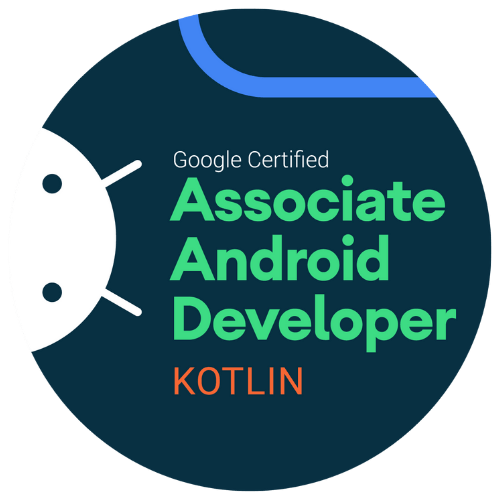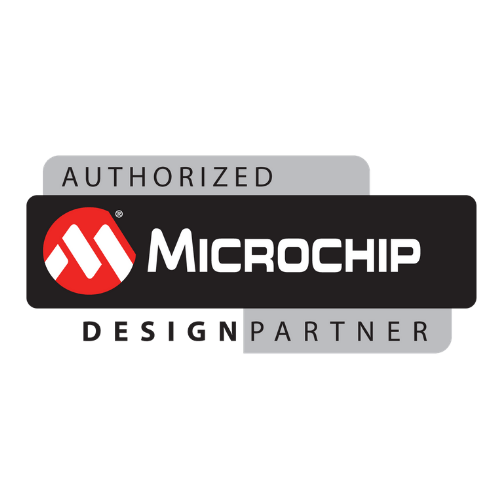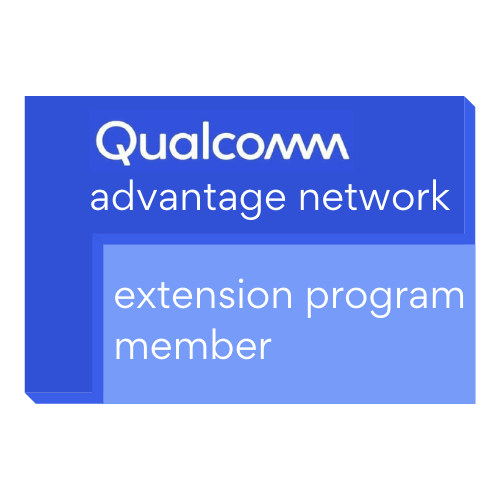For the latest installation in our Coderus Creative Concepts campaign, we decided to analyse the health and fitness apps that are used in conjunction with the Samsung SmartWatch, Fitbit and Apple Watch.
Throughout this blog, we’ll be detailing which areas we like best along with the features we think should either be added or improved.
Samsung Health App & Samsung SmartWatch
There are approximately 1.2 million users of the Samsung Health App although the app is rated a 3.7 in the Google Play Store. Based on our own team’s experiences and analysis of the reviews in the Google Play Store, we’ve provided a review of our recommendations for improvements and things we like below.
What We Like
Here’s a quick rundown of some of the features our team likes about the Samsung Health App and Samsung SmartWatch.
Variety of Tracking
There are a lot of things you can track within the Samsung Health App and its companion wearables including:
- Steps
- Active time
- Exercise
- Food
- Sleep
- Weight
- Heart rate including emotional tagging
- Stress
- Water
- Blood oxygen
- ECG
- Blood glucose
- Blood pressure
- Women’s health
Together
The Together area on the Samsung Health App allows you to participate in challenges with strangers, friends and family which helps people stay connected and motivated.
Watch UX & UI
The Samsung Galaxy Watch 3 has a very easy to use interface that is customisable for layout as well as colours and watch faces.
What We Would Improve
Although we appreciate the range of health metrics this product and app allow, its unique features and the user-friendly UX and UI, there are a few areas we would like to see improved upon.
Push Notifications
Both the application and its wearables do not utilise enough notifications to help encourage the user to record activity. Some examples:
- Water: Users can track how many glasses of water they are drinking, but there is no option to notify the user to drink water throughout the day like this Water Reminder – Remind Drink Water App does. The user shouldn’t have to use another app to do this action. There should also be reminders to drink water after exercises etc.
- Food: Food notifications and meal reminders are useful for a few reasons including reminding individuals who may suffer from eating disorders or diabetes to eat throughout the day. This is also useful for individuals who may forget to eat and are inhibiting their health as a result.

Reducing Manual Input
Although there are a lot of automated features – there are some features that haven’t been automated that you have to manually update/select to record including:
- Stress
- Blood oxygen
Food Tracking
The food section would be much improved if you could scan barcode labels similar to My Fitness Pal to get calorie information. Currently, it requires a lot of manual action by the user. There should also be reminders to track food at common meal times.
Nearby Open WiFi Hotspots
A notification that alerts users to any nearby open WiFi hotspots is something our team has identified as an area for improvement.
Track and Trace User Tracker
Another feature our team would benefit from being added to the Samsung Health App and Samsung SmartWatch is something that tracks the number of people nearby the user who are actively using the NHS Track and Trace app.
Fitbit
There’s a lot to love about Fitbits from our perspective but there are also some key areas we think could do with a little improvement. We’ve explored what we like best and what we think could be improved upon below.
What We Like
Here are some of the key opportunities for improvement that our team has identified with the Fitbit.
The Look and Feel
The UI of the app is very clear and easy to understand, navigating around the home page is made easy by clear call to actions and an eye-catching yet understated colour scheme.
Sleep Tracker
The sleep tracker on Fitbit is known for its accuracy and detail. When wearing the smartwatch to bed it evaluates your sleep and gives you a clear graph explaining the period you spent in each stage of sleep, from deep deep sleep to rapid eye movement and vivid dreams.
It also uses your heart rate and sleep pattern to calculate your oxygen level variation throughout the night. As well as this, the app lets you organise a sleep schedule to optimise your sleep levels and in turn, your overall health. You can also set up push notifications to alert you to settle down and get ready for sleep.
Mindfulness
The mindfulness section on the Fitbit app is incredible. There are over 90 courses you can take to improve your mindset depending on your mood., ranging from 2 minutes to 20 minutes there is something for everyone. Fitbit has really used this section effectively to illustrate that mental health and wellbeing is just as important as physical health and wellbeing.
Push Notifications
Fitbit is very good for giving you alerts to stand up and move, get your steps in and even to drink water throughout the day. They have upped their game even further since the outbreak of Covid-19 with the options to have hygiene notifications such as ‘Wash your Hands’.
Exercise Detection
Having had a Fitbit previously, exercise detection was something one member of our team really missed when they got an Apple Watch and was ultimately the reason they sold it to switch back to using a Fitbit.
When they started exercising, sometimes they’d forget to press smart on their smartwatch. The Apple Watch they had at the time didn’t detect or record exercises unless they manually told it they were beginning physical exercise – it tracked their heart rate increasing but didn’t put two and two together.
The Fitbit wind-down however, detects the increase in heart rate and oxygen levels then sends the user a notification to ask if they’re exercising – all you have to do from there is accept and it carries on recording the activity as an exercise.
What We Would Improve
We’ve listed a couple of areas within the Fitbit that we think could be implemented to improve user experience.
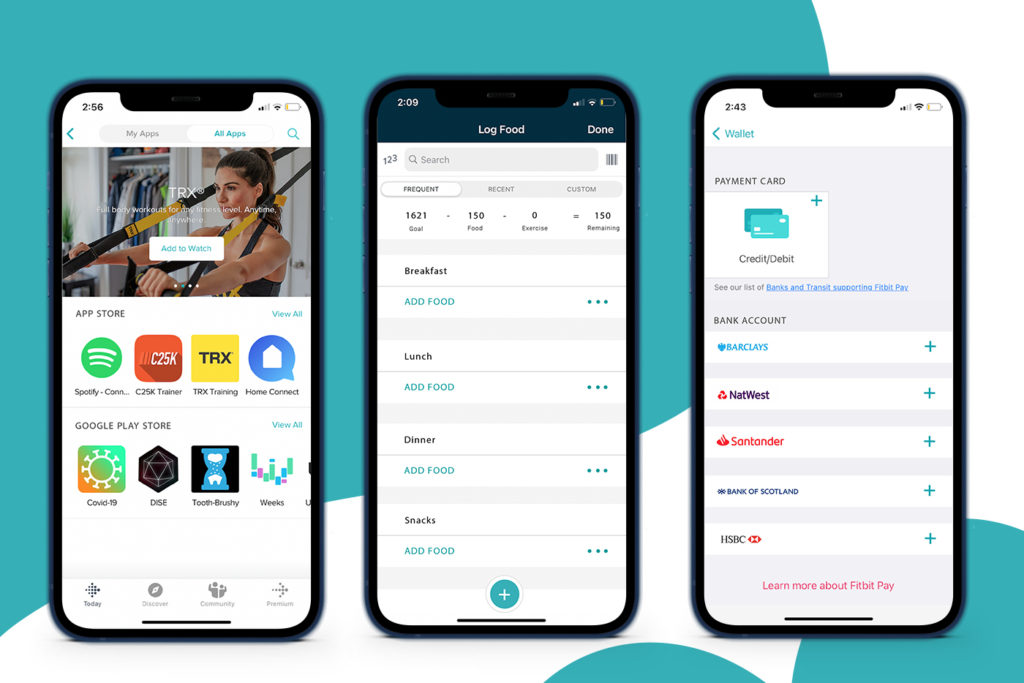
Payments
Unlike other smartwatches, Fitbit does have a wallet section with Fitbit Pay but in the U.K. it does not support any major banks so this feature cannot be used by most Fitbit users.
Plug-in Apps
The range and amount of apps you can connect to your Fitbit is not as good of a selection as the other smartwatches. It would be nicer to be able to have the same range available on Android and iOS smartwatches.
Apple Watch
The Apple Watch has become a hugely popular accessory for many since its first release, offering a range of features and functionalities for iPhone users. Whilst we feel it excels in some areas, there are still some things that we feel can be improved slightly.
What We Like
Below are a couple of our team’s favourite features on the Apple Watch and Health app.
Highlights Section
The highlights section on the Apple Fitness app is really useful for gaining top-level insights into the user’s recent activity and fitness metrics in comparison to their usual levels of activity.
The data is displayed in a clear and accessible format, coupled with short sentences that sum up the data displayed below. For example, ‘So far, you’re walking more/less than you normally do’.
The time comparisons can range anywhere from yesterday’s activity levels to last year’s activity levels.
From this, user’s can gain tangible, accurate information on their fitness progress.
Increase Goals Feature
The Apple Watch Fitness app not only motivates users to reach their daily goals (move, exercise and stand) but also challenges them to increase their targets if they’ve been repeatedly exceeding their goals.
Based on past performance, smart suggestions are made about how much the user should increase their goal by.
This is a feature some of our team finds really useful as it pushes us to constantly strive to reach new heights rather than becoming stagnant in our progress.
What We Would Improve
Like with the other smartwatches and companion apps we’ve looked at in this article, there are some aspects of the Apple Watch that we think could be refined slightly.
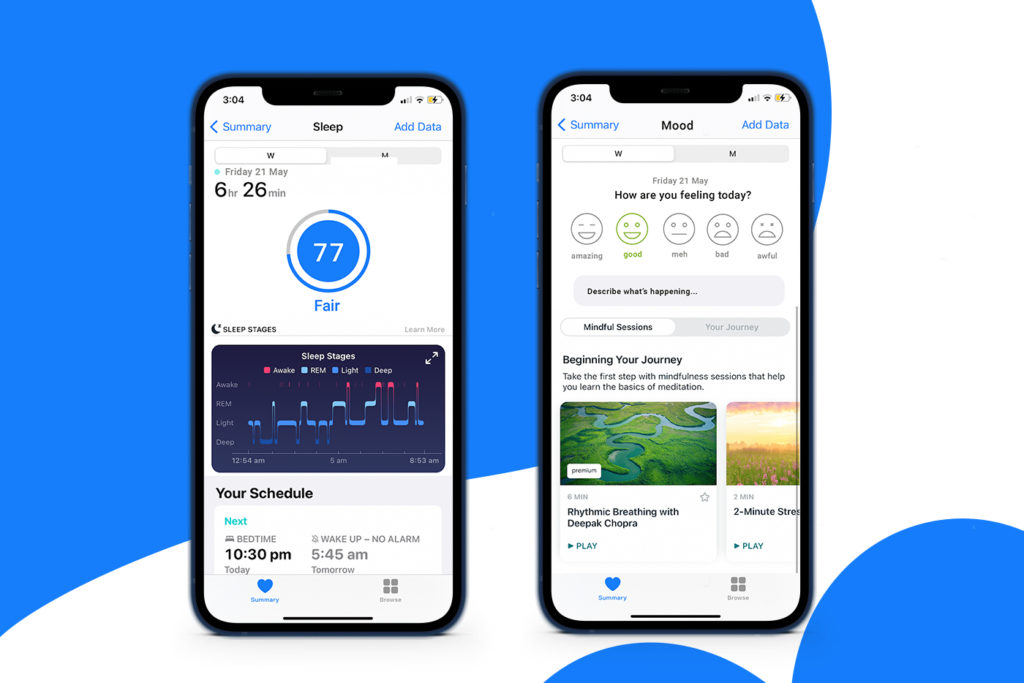
Sleep Tracking
At present, the Apple Watch doesn’t offer the same level of insight or automation that other smartwatches on the market offer, such as the Fitbit.
Apple Watch users can track their sleep manually by setting a sleep schedule which is then used to create push notifications to advise the user when they should be starting to get ready for bed. There’s also a wind-down mode that can be configured to start playing a preset music selection or launch your chosen meditation app.
The watch then uses in-build accelerometer motion sensors to measure the user’s movement (or lack thereof) to ascertain whether they are asleep or not.
Although watchOS 8 allows users to gain greater insight into their sleeping respiratory rate (number of breaths per minute), we still think there are some more helpful metrics that could be added.
What we think is missing are the astute observations that users of other smartwatches can obtain, such as depth of sleep, type of sleep, restfulness and more.
Though there are third-party apps that offer greater amounts of data, it would be nice to have this as a specific Apple Watch feature.
Mood Monitoring
Apple’s ‘Breathe’ feature is great for encouraging mindfulness and reminding its users to take a step back and focus on themselves periodically throughout the day.
However, for a similar purpose in encouraging mindfulness, we think there should be an option for users to monitor their mood at different points during the day.
Users could select from several preset emotional tags such as tired, stressed, irritable, relaxed, happy etc. which could then be displayed alongside other health data collected that day to allow users a better understanding of why they are experiencing different moods.
For example, a user might identify themselves as feeling irritable during the day, along with sleep, exercise and food intake data the app could detect any irregularities that might have contributed to their negative moods – such as a poor night’s sleep or a day of unhealthy meals.
Simplified Health Data Sharing
Whilst it is possible to export the data collected by your Apple Watch into a shareable XML format, our team would like to see Apple improve the data sharing options available.
We think it would be great if there was a way for your GP or healthcare professional to be able to quickly and easily tap into your health data during appointments to support routine checkups and diagnosing problems.