Delivering a Robust Firmware Management Solution
Coderus created a Windows 7 desktop application to support Frontier Silicon’s project managers with firmware checks and updates.
At a Glance
- We used a robust, self-recoverable application for Minuet hardware and software.
- We used future-proof, WPF platform for Windows.
- The software was delivered using agile methods.
- We implemented fully integrated, by-exception reporting.
- Business to business collaboration was implemented.
The Challenge
At Coderus, we accept challenges and strive to provide the best possible solutions for our partners by delivering results that meet their needs.
Our client, Frontier Silicon, one of the biggest and leading suppliers of technology solutions for digital radio and smart audio devices, required a robust desktop application, which would enable product managers to easily update and check their firmware.
For the specific needs of the project, the client required a desktop application supported on Windows 7. We also ensured, however, that our solution was future-proof to support later versions. Running autonomously for hours on end, the application needed to be robust and self-recoverable, providing users with confidence to check-in only as and when needed.

The Methodology
We maintained excellent communication with Frontier Silicon throughout our collaboration, which was key to the success of the project. Not only because of the specific type of methodology that had been chosen, but also because the project required a lot of feedback on both sides, requiring a creative approach to overcoming challenges.
In order to meet expectations, we followed an agile methodology which put us in regular contact with the client to discuss sprint plans and to demo the current state of the application each time. This methodology helped us shape the final version of the product to ensure that development stayed on track and met the clients’ needs. With regular testing processes, the team ensured that the logic remained stable through the changes.
Coderus has many years’ experience of working with client firmware and, as such, we recognised the importance of regular collaboration to ensure that we were always in sync with any changes that were made on the client’s side. The Windows Presentation Foundation (WPF) platform was chosen to help us create and deliver high quality, user-friendly applications. An initial challenge – poor interaction with the PC wireless adapter – was overcome with thorough testing, and supported with documentation.

The Tech_
- We developed a Windows Presentation Foundation desktop application.
- The application would scan for Minuet Network Sound (NS) advertising a Wifi network in order to connect and check their firmware version.
- This meant automated generation of reports for use by Frontier Silicon.
- The development team used MVVM architecture.


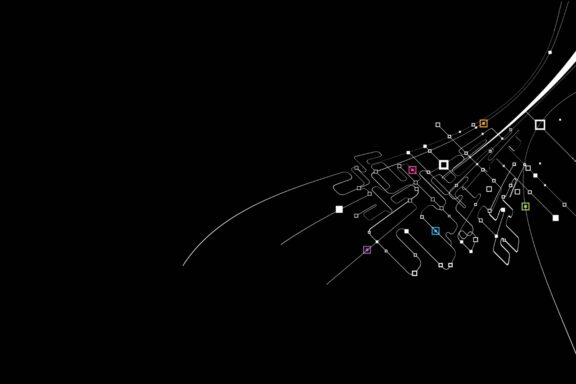
Our task was to develop a desktop application that would automatically go through a sequence of wireless devices, such as speakers, update the firmware and then check it for errors. At the end of the process, Frontier Silicon would have full visibility of the total number of updated devices, be able to narrow this down to individual devices and monitor any errors on them.
The Coderus application rose to Frontier Silicon’s challenge, delivering a robust Windows solution that updates the firmware in a timely, logical and robust manner. Here’s how it works: the user first sets the configuration and firmware that they wish to update. On discovering the Minuet Modules (the speakers) via their broadcast Wi-Fi network, the Coderus application checks its firmware version. Any necessary firmware updates are subsequently performed.
Once complete, the app checks the success of the update and monitors errors. Once all modules have been reviewed, the app generates a success vs. failure report. This makes it very easy for Frontier Silicon’s project managers to keep their products up-to-date and to take early remedial action as and when required.